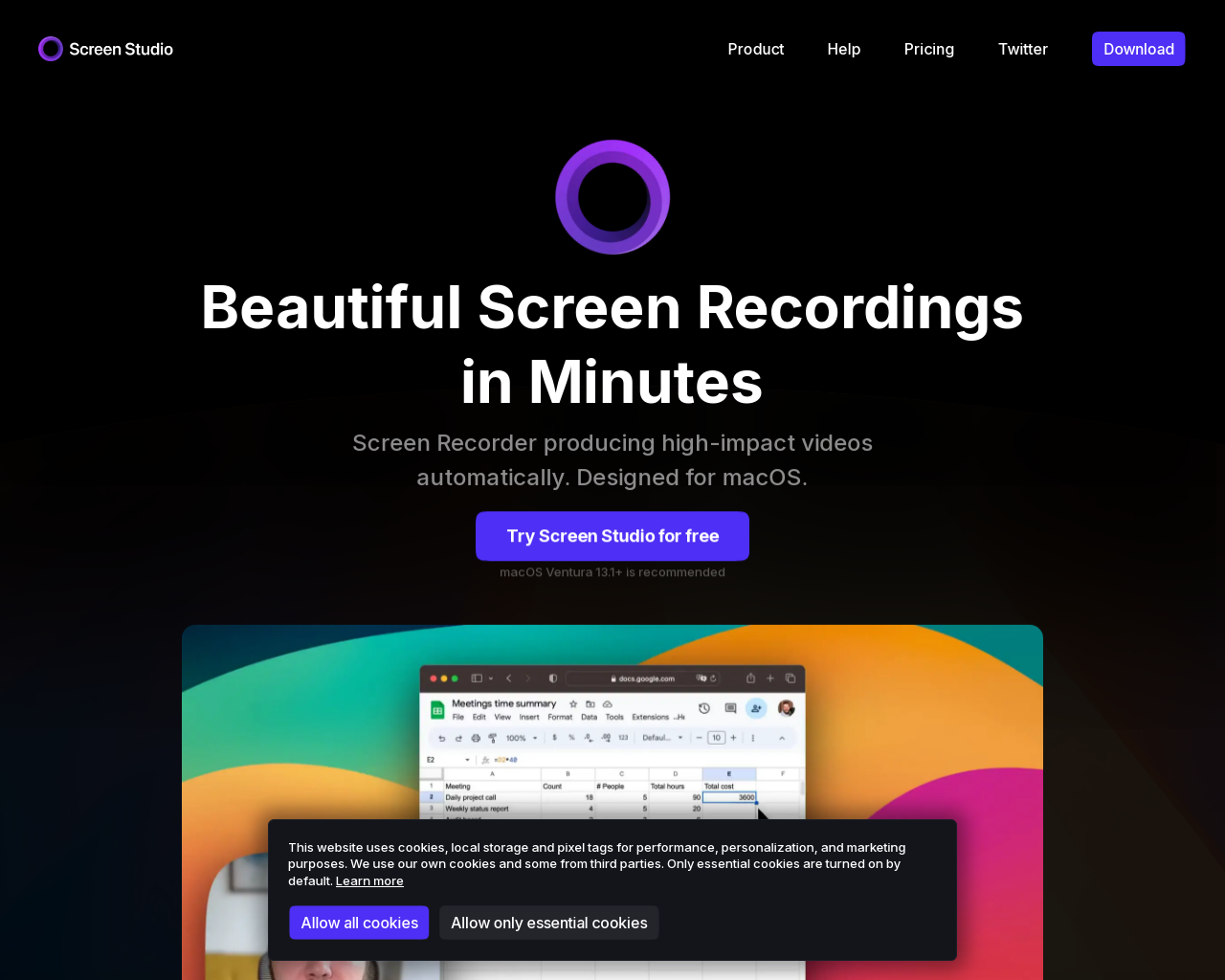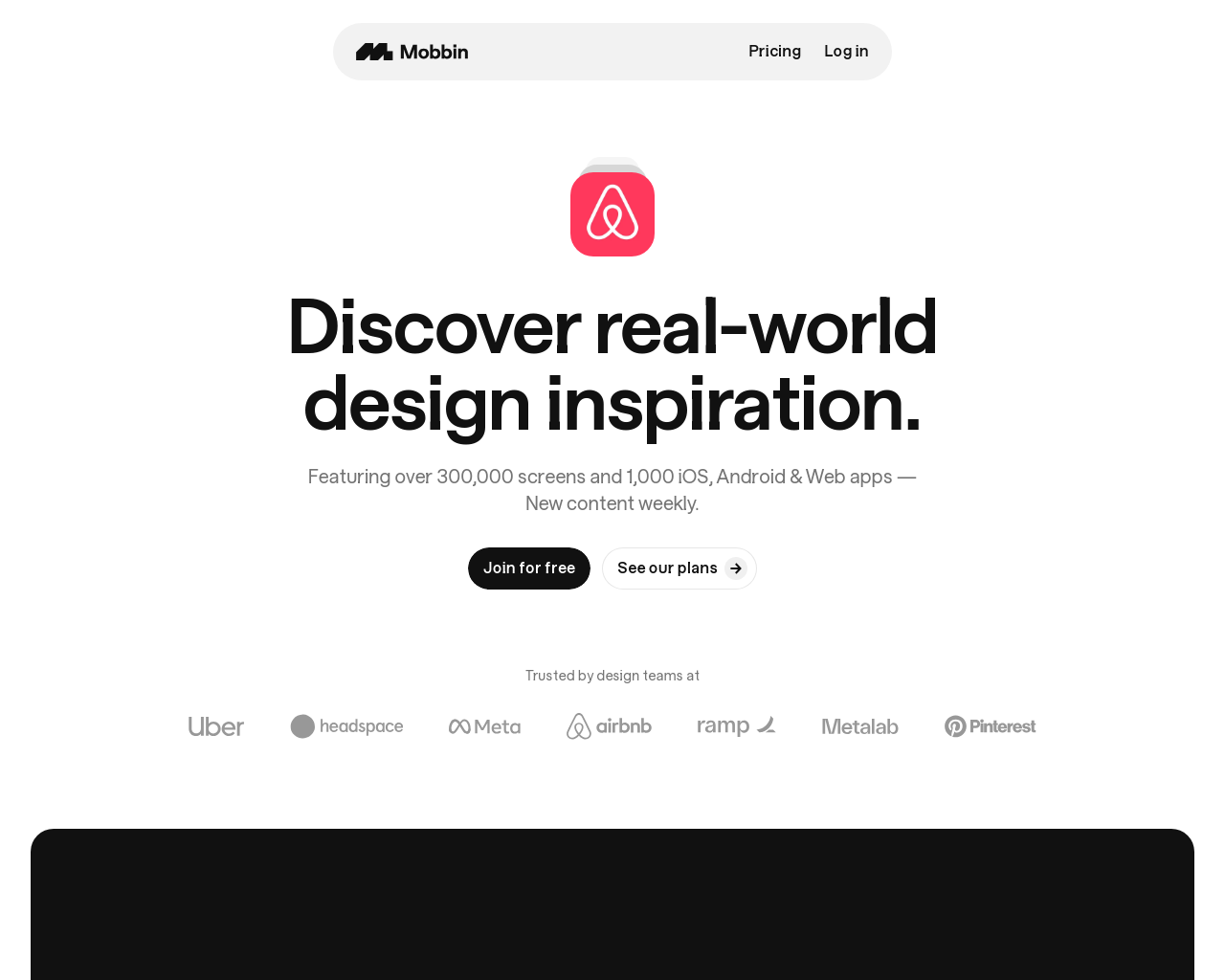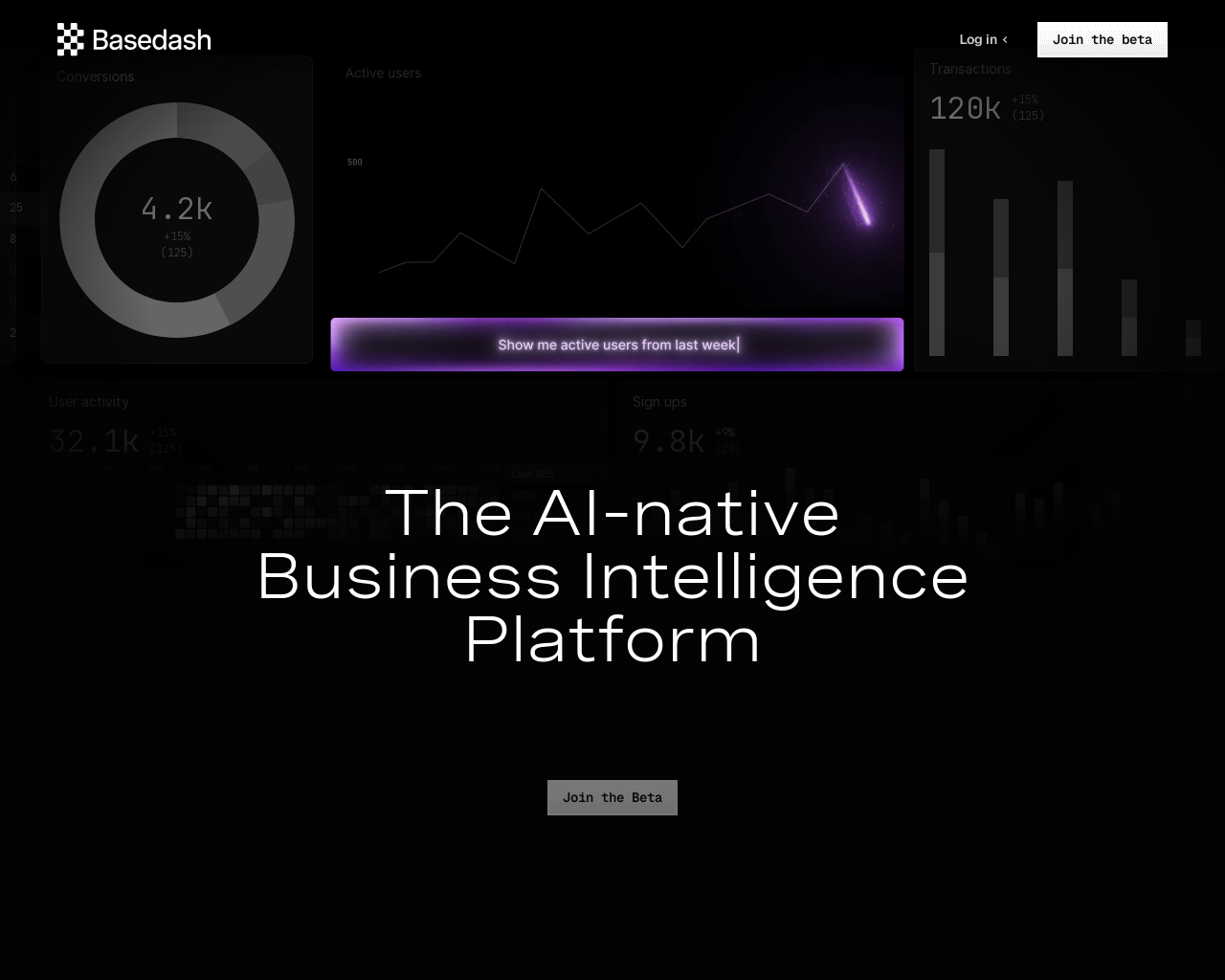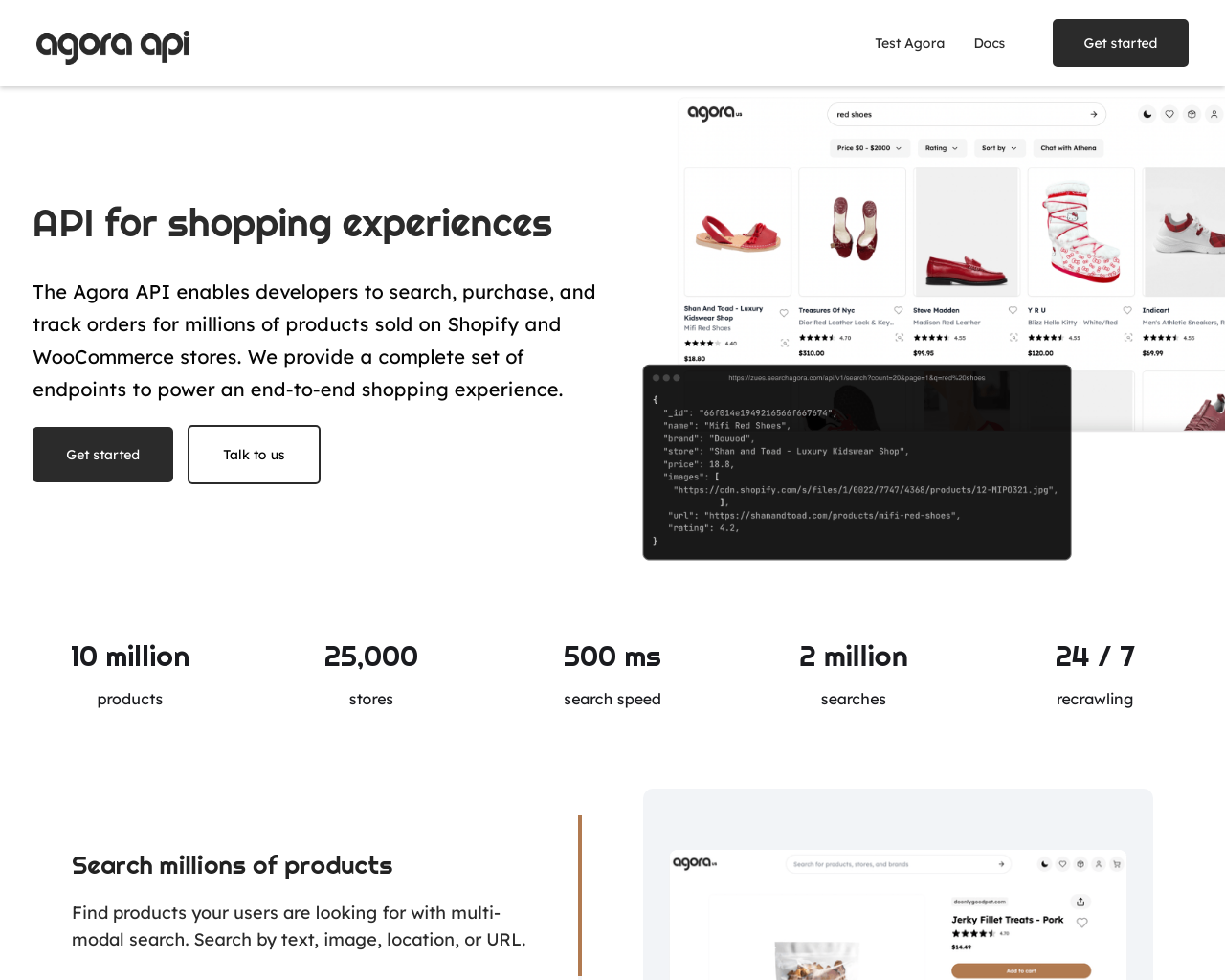What is Screen Studio?
Key Features
Screen Studio offers a comprehensive suite of features that include:
1. Intelligent Zoom Controls
Automatically zooms in on cursor actions while maintaining optimal viewing experience, with manual zoom options for highlighting specific screen areas.
2. Advanced Cursor Enhancement
Transforms shaky cursor movements into smooth glides while allowing size adjustments and automatic hiding of static cursors for professional-looking recordings.
3. Recording Versatility
Captures webcam, microphone, system audio, and iOS devices via USB, with automatic device frame detection and customization options.
4. Audio Optimization
Automatically normalizes voice volume and removes background noise, with built-in transcript generation capability that processes locally for privacy.
5. Export Flexibility
Offers multiple export options including 4K 60fps videos, optimized GIFs, and vertical video formats for social media, with shareable link generation for easy distribution.
Who uses
Keywords
- screen recorder mac
- product demos
- video tutorials
- automatic zoom
- cursor effects
{
"@context": "https://schema.org",
"@graph": [
{
"@type": "SoftwareApplication",
"name": "Screen Studio",
"description": "Screen Studio is a sophisticated screen recording application designed specifically for macOS that transforms standard screen captures into engaging, professional-quality videos.",
"applicationCategory": "VideoApplication",
"keywords": "screen recorder mac, product demos, video tutorials, automatic zoom, cursor effects",
"featureList": [
"Intelligent Zoom Controls",
"Advanced Cursor Enhancement",
"Recording Versatility",
"Audio Optimization",
"Export Flexibility"
],
"operatingSystem": [
"macOS",
"iOS",
"Web"
],
"sameAs": "https://screen.studio",
"url": "https://www.vivociti.com/software/tool/screen-studio",
"audience": {
"@type": "Audience",
"audienceType": [
"Product Designers",
"Software Developers",
"Content Creators",
"Educators",
"Professional Users"
]
},
"potentialAction": {
"@type": "ViewAction",
"name": "Visit Screen Studio",
"target": "https://screen.studio"
}
},
{
"@type": "FAQPage",
"mainEntity": [
{
"@type": "Question",
"name": "What is Screen Studio?",
"acceptedAnswer": {
"@type": "Answer",
"text": "Screen Studio is a sophisticated screen recording application designed specifically for macOS that transforms standard screen captures into engaging, professional-quality videos."
}
},
{
"@type": "Question",
"name": "Who uses Screen Studio?",
"acceptedAnswer": {
"@type": "Answer",
"text": "Product designers, software developers, content creators, educators, and professionals who need to create high-quality tutorials, product demonstrations, and training materials."
}
},
{
"@type": "Question",
"name": "What are the main benefits?",
"acceptedAnswer": {
"@type": "Answer",
"text": "The platform is known for its intelligent zoom controls, advanced cursor enhancement, professional recording capabilities, audio optimization features, and flexible export options for creating high-quality screen recordings."
}
}
]
},
{
"@type": "BreadcrumbList",
"itemListElement": [
{
"@type": "ListItem",
"position": 1,
"name": "Vivociti",
"item": "https://www.vivociti.com"
},
{
"@type": "ListItem",
"position": 2,
"name": "Software",
"item": "https://www.vivociti.com/software"
},
{
"@type": "ListItem",
"position": 3,
"name": "Video Tools",
"item": "https://www.vivociti.com/software/tool"
},
{
"@type": "ListItem",
"position": 4,
"name": "Screen Studio",
"item": "https://www.vivociti.com/software/tool/screen-studio"
}
]
}
]
}